FNM: The Fastest Node Version Manager Ever
We’ve been using nvm, n and maybe even homebrew for years to manage our Node.js version. They have been good enough until now. fnm stands for “Fast Node Manager”.
It’s written in ReasonML and has literally instant startup times:
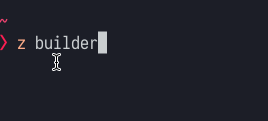
Features:
- Single file, easy installation, instant startup
- Built with speed in mind (seriously)
- Works with
.nvmrcand.node-versionfiles (compatible with your current tooling)
Installation:
brew install Schniz/tap/fnmConfiguration:
After you’ve installed it, you have to add fnm to your path. I use zsh so this is what I have in my .zshrc file:
eval "$(fnm env --multi --use-on-cd)"Breakdown
--multi - will allow you to use a different Node version per shell. This means if you open a new terminal window and change the version number, it won’t be linked to the old one (this is what you want!)
--use-on-cd - will automatically switch the node version based on your .nvmrc file. You might have had this off if you’ve used nvm in the past, but its blazing :fire: fast, it’s worth keeping it on by default
