Save 20px by Going Frameless and Getting Rid of Atom’s Title Bar
Being a fan of keyboard shortcuts, I have never been a fan of macOS’ Title Bar.
- Close
- Minimize
- Full Screen
You know the bar I’m talking about. Most of the time, it’s not worth the real estate.
I scoured Github Issues and PR’s until I found exactly what I was looking for: A recipe, thanks to the man by the name of deeperx on Github.
# quit Atom
npm -g install asar
asar e /Applications/Atom.app/Contents/Resources/app.asar /tmp/atomasar
# 1. Edit src/main-window/atom-window.js & add:
# frame: false
# 2. After the line
# title: 'Atom'
# 3. Save
asar p /tmp/atomasar /Applications/Atom.app/Contents/Resources/app.asar
rm -rf /tmp/atomasar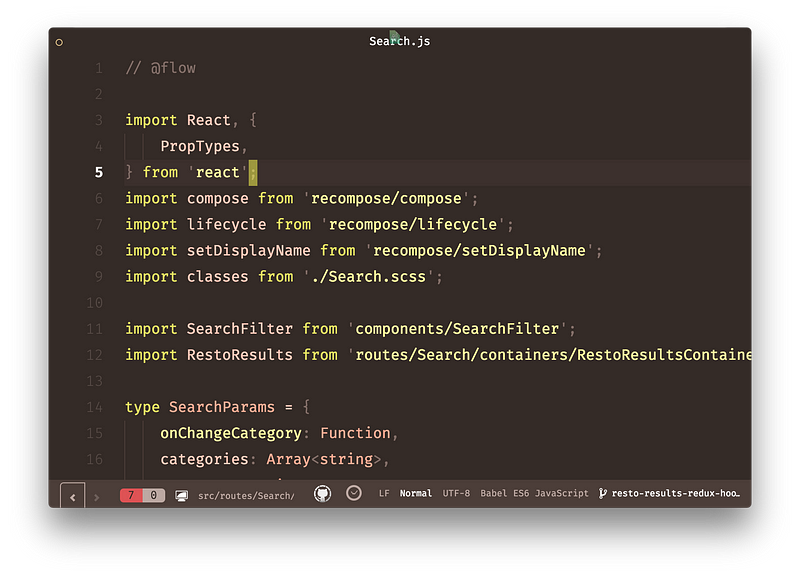 No Title Bar!
No Title Bar!
Keep in mind!
When you do this, moving your window around with a mouse will be virtually impossible, make sure you use some window management software!
